A lot of image processing starts with getting the distribution of colors in an image. This is a quick little JavaScript routine to get the
Red, Green, Blue and Grey color distribution. All it does is go through every pixel, creates a histogram
/**
* Computes the histogram, returning a struct with Red, Green, Blue and Grey. The
* grey scale balance is set from the arguments.
*/
Filters.histogram = function(pixels, args) {
var red = parseFloat(args[0]);
var green = parseFloat(args[1]);
var blue = parseFloat(args[2]);
var total = red + green + blue;
red /= total;
green /= total;
blue /= total;
var d = pixels.data;
var redArray = new Uint32Array(256);
var greenArray = new Uint32Array(256);
var blueArray = new Uint32Array(256);
var greyArray = new Uint32Array(256);
var numPixels = d.length;
for (var i = 0; i < numPixels; i+= 4) {
redArray[d[i]] ++;
greenArray[d[i+1]] ++;
blueArray[d[i+2]] ++;
greyArray[Math.floor(red*d[i] + green*d[i+1] + blue*d[i+2])] ++;
}
return {red: redArray, green: greenArray, blue: blueArray, grey: greyArray};
}Published on 20 January 2015
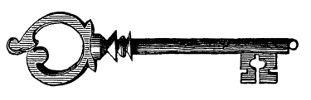
Brian Hoover is a full stack software engineer with many years of experience. He's also a facilitator at the University of Phoenix